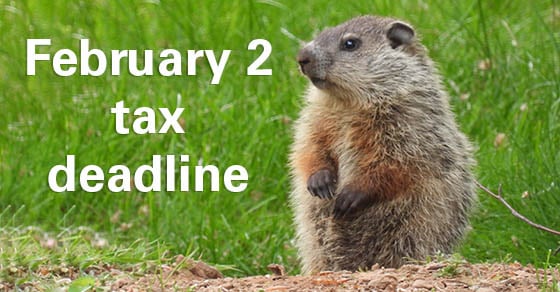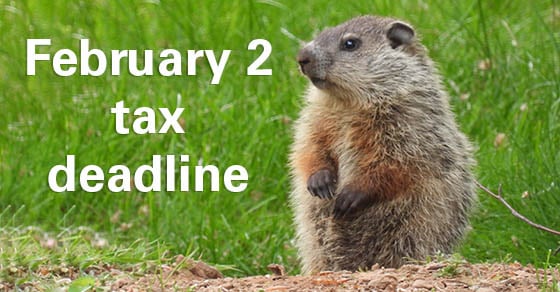

Have you bought stock in a company that later dropped in value? While you may prefer to forget such an ill-fated investment, at least you can claim a capital loss deduction on your tax return. Here are the rules that apply when a stock you own is sold at a loss or becomes completely worthless.
Stock sales produce capital losses
Stocks are capital assets and produce capital gains or losses when they’re sold. Your capital gains and losses for the year must be netted against one another in a specific order, based on whether they’re short-term (held one year or less) or long-term (held for more than one year).
If, after netting, you have short-term or long-term losses (or both), you can use them to offset up to $3,000 of ordinary income ($1,500 for married taxpayers filing separately). Any loss in excess of this limit is carried forward to later years, until all of it is either offset against capital gains or deducted against ordinary income in those years, subject to the $3,000 limit. If you have both net short-term losses and net long-term losses, the net short-term losses are used to offset ordinary income before the net long-term losses are used.
If you’ve realized capital gains during the year from stock or other asset sales, consider selling some of your losing positions to offset the gains. A good tax strategy is to sell enough losing stock to shelter your earlier gains and generate a $3,000 loss, since this is the maximum loss that can be used to offset ordinary income each year.
Wash sale rule
If you believe that a stock you own will recover but want to sell now in order to lock in a tax loss, be aware of the wash sale rule. Under it, if you sell stock at a loss and buy substantially identical stock back within the 30-day period before or after the sale date, you can’t claim the loss for tax purposes. In order to claim the loss, you must buy the new shares outside of the period that begins 30 days before and ends 30 days after the sale of the loss stock.
Worthless stock
In some cases, stock you own may have become completely worthless. If so, you can claim a loss equal to your basis in the stock, which is generally what you paid for it. The stock is treated as though it had been sold on the last day of the tax year. This date is important because it determines whether your capital loss is long-term or short-term.
Stock shares become worthless when they have no liquidation value, because the corporation’s liabilities exceed its assets, and no potential value, because the business has no reasonable hope of becoming profitable. A stock can be worthless even if the corporation hasn’t declared bankruptcy. Conversely, stock may still have value even after a bankruptcy filing, if the corporation continues operating and the stock continues trading.
You may not discover that a stock has become worthless until after you’ve filed your tax return for the year of worthlessness. In that case, you can amend your return for that year to claim a credit or refund due to the loss. This can be done for seven years from the date your original return was due, or two years from the date you paid the tax, whichever is later.
Special situation
Other rules may apply. For example, if you’re a victim of a Ponzi-type investment scheme, you may be able to mitigate your financial loss by taking advantage of special tax relief available. Let us know if you have any questions.