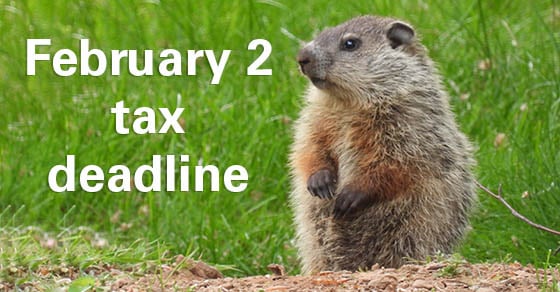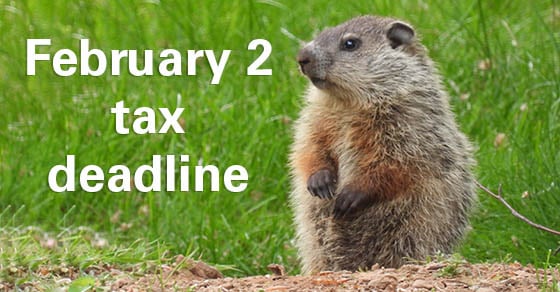

Many business owners take an informal approach to controlling costs, tackling the issue only when it becomes an obvious problem. A better way to handle it is through proactive, systematic cost management. This means segmenting your company into its major spending areas and continuously adjusting how you allocate dollars to each. Here are a few examples.
Supply chain
Most supply chains contain opportunities to control costs better. Analyze your company’s sourcing, production and distribution methods to find them. Possibilities include:
• Renegotiating terms with current suppliers,
• Finding new suppliers, particularly local ones, and negotiating better deals, and
• Investing in better technology to reduce wasteful spending and overstocking.
If you haven’t already, openly address what’s on everyone’s mind these days: global tariffs. Work with your leadership team and professional advisors to study how current tariffs affect your company. In addition, do some scenario planning to anticipate what you should do if those tariffs rise or fall.
Products or service portfolio
You might associate the word “portfolio” with investments. However, every business has a portfolio of products and services that it sells to customers. Review yours regularly. Like an investment portfolio, a diversified product or service portfolio may better withstand market risks. But offering too many products or services exhausts resources and exposes you to high costs.
Consider simplifying your portfolio to eliminate the costs of underperforming products or services. Of course, you should do so only after carefully analyzing each offering’s profitability. Focusing on only high-margin or in-demand products or services can reduce expenses, increase revenue and strengthen your brand.
Operations
Many business owners are surprised to learn that their companies’ operations cost them money unnecessarily. This is often the case with companies that have been in business for a long time and gotten used to doing things a certain way.
The truth is, “we’ve always done it that way” is usually a red flag for inefficiency or obsolescence. Undertake periodic operational reviews to identify bottlenecks, outdated processes and old technology. You may lower costs, or at least control them better, by upgrading equipment, implementing digital workflow solutions or “rightsizing” your workforce.
Customer service
Customer service is the “secret sauce” of many small to midsize companies, so spending cuts here can be risky. But you still need to manage costs proactively. Relatively inexpensive technology — such as website-based knowledge centers, self-service portals and chatbots — may reduce labor costs.
Perform a comprehensive review of all your customer-service channels. You may be overinvesting in one or more that most customers don’t value. Determine where you’re most successful and focus on leveraging your dollars there.
Marketing and sales
These are two other areas where you want to optimize spending, not necessarily slash it. After all, they’re both critical revenue drivers. When it comes to marketing, you might be able to save dollars by:
• Refining your target audience to reduce wasted “ad spend,”
• Embracing lower-cost digital strategies, and
• Analyzing customer data to personalize outreach.
Data is indeed key. If you haven’t already, strongly consider implementing a customer relationship management (CRM) system to gather, organize and analyze customer and prospect info. In the event you’ve had the same CRM system for a long time, look into whether an upgrade is in order.
Regarding sales costs, reevaluate your compensation methods. Can you adjust commissions or incentives to your company’s advantage without disenfranchising sales staff? Also, review travel budgets. Now that most salespeople are back on the road, their expenses may rise out of proportion with their results. Virtual meetings can reduce travel expenses without sacrificing engagement with customers and prospects.
We can help
Cost management isn’t easy. Earlier this year, a Boston Consulting Group study found that, on average, only 48% of cost-saving targets were achieved last year by the 570 C-suite executives surveyed. Beating that percentage will take some work. To that end, please contact DDK. We can analyze your spending and provide guidance tailored to your company’s distinctive features.