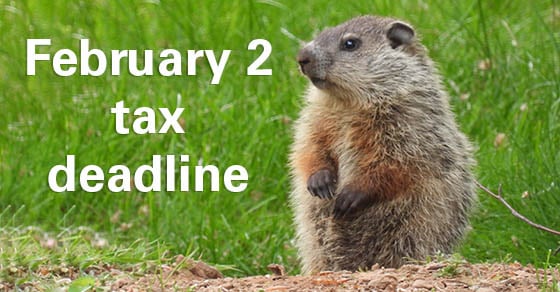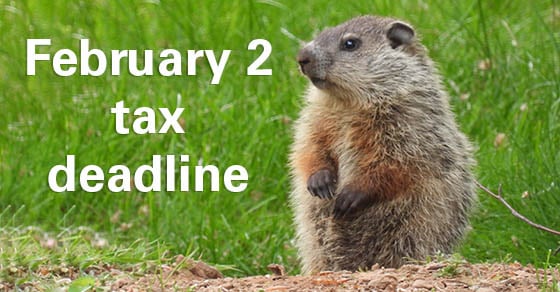
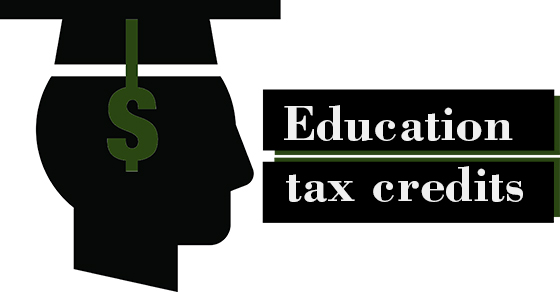
Attending college is one of the biggest investments that parents and students ever make. If you or your child (or grandchild) attends (or plans to attend) an institution of higher learning, you may be eligible for tax breaks to help foot the bill.
The Consolidated Appropriations Act, which was enacted recently, made some changes to the tax breaks. Here’s a rundown of what has changed.
Before the new law, there were tax breaks available for qualified education expenses including the Tuition and Fees Deduction, the Lifetime Learning Credit and the American Opportunity Tax Credit.
Tax credits are generally better than tax deductions. The difference? A tax deduction reduces your taxable income while a tax credit reduces the amount of taxes you owe on a dollar-for-dollar basis.
For 2020, the Tuition and Fees Deduction could be up to $4,000 at lower income levels or up to $2,000 at middle income levels. If your 2020 modified adjusted gross income (MAGI) allows you to be eligible, you can claim the deduction whether you itemize or not.
Here are the income thresholds:
As you’ll see below, the Tuition and Fees Deduction is not available after the 2020 tax year.
Before the new law, an unfavorable income phase-out rule applied to the Lifetime Learning Credit, which can be worth up to $2,000 per tax return annually. For 2021 and beyond, the new law aligns the phase-out rule for the Lifetime Learning Credit with the more favorable phase-out rule for the American Opportunity Tax Credit, which can be worth up to $2,500 per student each year. The CAA also repeals the Tuition and Fees Deduction for 2021 and later years. Basically, the law trades the old-law write-off for the more favorable new-law Lifetime Learning Credit phase-out rule.
Under the CAA, both the Lifetime Learning Credit and the American Opportunity Tax Credit are phased out for 2021 and beyond between a MAGI of $80,001 and $90,000 for unmarried individuals ($160,001 and $180,000 for married couples filing jointly). Before the new law, the Lifetime Learning Credit was phased out for 2020 between a MAGI of $59,001 and $69,000 for unmarried individuals ($118,001 and $138,000 married couples filing jointly).
Talk with us about which of the two remaining education tax credits is the most beneficial in your situation. Each of them has its own requirements. There are also other education tax opportunities you may be able to take advantage of, including a Section 529 tuition plan and a Coverdell Education Savings Account.