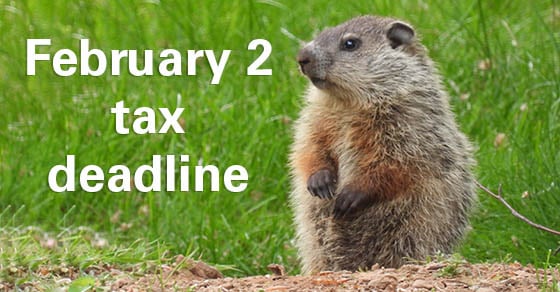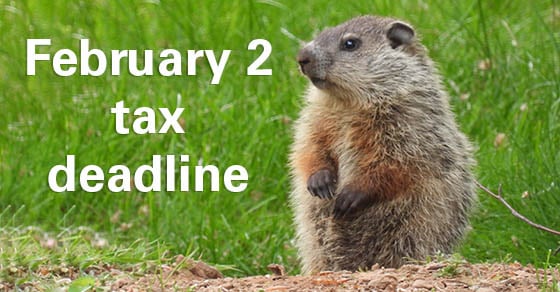

While some businesses have closed since the start of the COVID-19 crisis, many new ventures have launched. Entrepreneurs have cited a number of reasons why they decided to start a business in the midst of a pandemic. For example, they had more time, wanted to take advantage of new opportunities or they needed money due to being laid off. Whatever the reason, if you’ve recently started a new business, or you’re contemplating starting one, be aware of the tax implications.
As you know, before you even open the doors in a start-up business, you generally have to spend a lot of money. You may have to train workers and pay for rent, utilities, marketing and more.
Entrepreneurs are often unaware that many expenses incurred by start-ups can’t be deducted right away. Keep in mind that the way you handle some of your initial expenses can make a large difference in your tax bill.
When starting or planning a new enterprise, keep these factors in mind:
Start-up expenses generally include all expenses that are incurred to:
To be eligible for the election, an expense also must be one that would be deductible if it were incurred after a business began. One example would be the money you spend analyzing potential markets for a new product or service.
To qualify as an “organization expense,” the outlay must be related to the creation of a corporation or partnership. Some examples of organization expenses are legal and accounting fees for services related to organizing the new business and filing fees paid to the state of incorporation.
Time may be of the essence if you have start-up expenses that you’d like to deduct for this year. You need to decide whether to take the election described above. Recordkeeping is important. Contact us about your business start-up plans. We can help with the tax and other aspects of your new venture.