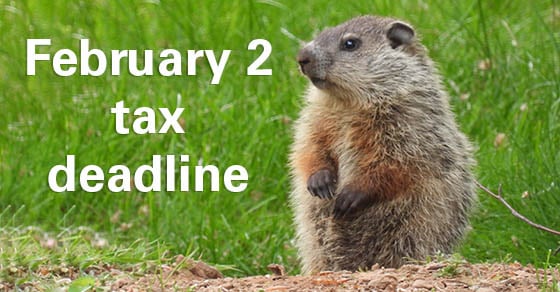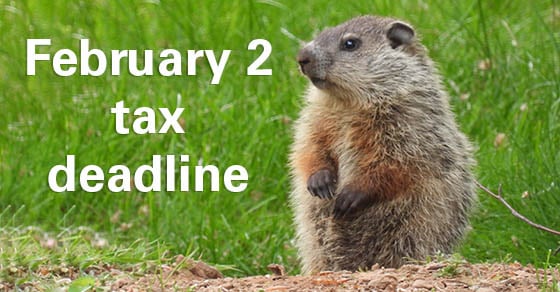

Businesses of all stripes are about to embark upon a new calendar year. Whether you’ve done a lot of strategic planning or just a little, a good way to double-check your objectives and expectations is to revisit your business plan.
Remember your business plan? If you created one recently, or keep yours updated, it might be fresh in your mind. But many business owners file theirs away and bust them out only when asked to by lenders or other interested parties.
Reviewing and revising your business plan can enable you and your leadership team to ensure everyone is on the same page strategically as you move forward into the new year.
6 traditional sections
Comprehensive business plans traditionally comprise six sections:
Business plans are a must for start-ups. And, as mentioned, they’re sometimes part of the commercial lending process. Yet business plans are often overlooked when leadership teams engage in strategic planning.
The best ones can be quite simple. In fact, long-winded business plans can wind up confusing everyone involved or simply go ignored. For a small business, the executive summary shouldn’t exceed one page, and the maximum number of pages of the entire plan should generally be fewer than 40.
Spotlight on financials
The executive summary is usually the first thing anyone looks at when reading a business plan, but it’s the last section you should write. Start with your company’s historic financial results, assuming it’s not a start-up. Then, identify key benchmarks that you want to achieve in the coming year — as well perhaps longer periods, such as three, five or even 10 years out.
Next, generate financial projections that support your strategic goals. For example, suppose your company has $10 million in sales in 2022 and expects to double that figure over a three-year period. How will you get from Point A ($10 million in 2023) to Point B ($20 million in 2025)?
Let’s say you and your leadership team decide to double sales by hiring four new salespeople and acquiring the assets of a bankrupt competitor. These strategic objectives will drive the projected income statement, balance sheet and cash flow statement included in your business plan.
Be particularly sure you’ve discussed how you’ll fund any cash shortfalls that take place as the company grows. Cash flow projections are critical for fruitful strategic planning, as well as for applying for a loan.
Blueprint for the future
One could say that integrating your strategic planning objectives into your business plan is a way to make your strategic plan “official.” By putting it in writing, and including the necessary financial documentation, you’ll have a blueprint of how to build the future of the business. Contact us for help.